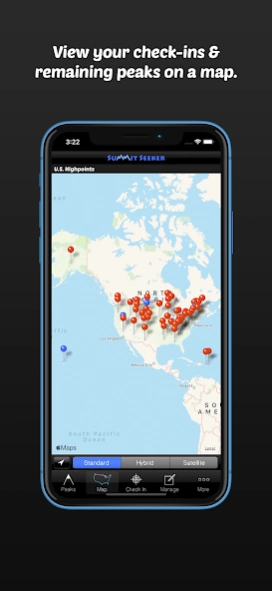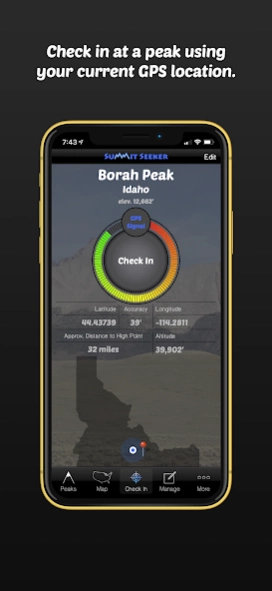Summit Seeker 4.8
Paid Version
Publisher Description
Summit Seeker - Conquer the High Points of the United States
Conquer the High Points of the United States! Use Summit Seeker to track your progress as you hike to the ultimate summits, the highest point of elevation in each of the 50 United States, plus 5 bonus U.S. territories! View information about each peak, check in when you reach the top, and share your progress and photos with friends.
What are your life goals? To get physically fit? To travel the world? Do you love hiking or climbing? Consider adding high pointing to your bucket list, and use Summit Seeker to track your progress, showing you what states and peaks you have conquered, and which ones you still have to do.
With Summit Seeker, you can:
• Easily track your progress of peaks visited and those still waiting to be conquered
• View an interactive map displaying peaks and your check-ins
• Check in to peaks based on your current location, or create check-ins for past visits
• Add a photo to each check-in and view a gallery of all of your photos
• Sync check-ins between multiple devices with Dropbox.
• Share your visits through Facebook, Twitter, e-mail and text
• Create a wish list of the peaks you’d like to visit next
• Locate the peak closest to you based on your current GPS location
If you like Summit Seeker, you may also enjoy Parks Seeker—the app that tracks your progress exploring the National Parks of the United States!
Summit Seeker can use your GPS location to find the closest peak to you, but the app does not require data or cellular service to use most features!
About Summit Seeker
Summit Seeker is a paid app for Android published in the Recreation list of apps, part of Home & Hobby.
The company that develops Summit Seeker is Mark Sandell. The latest version released by its developer is 4.8.
To install Summit Seeker on your Android device, just click the green Continue To App button above to start the installation process. The app is listed on our website since 2024-02-05 and was downloaded 6 times. We have already checked if the download link is safe, however for your own protection we recommend that you scan the downloaded app with your antivirus. Your antivirus may detect the Summit Seeker as malware as malware if the download link to com.CGXDesign.SummitSeeker is broken.
How to install Summit Seeker on your Android device:
- Click on the Continue To App button on our website. This will redirect you to Google Play.
- Once the Summit Seeker is shown in the Google Play listing of your Android device, you can start its download and installation. Tap on the Install button located below the search bar and to the right of the app icon.
- A pop-up window with the permissions required by Summit Seeker will be shown. Click on Accept to continue the process.
- Summit Seeker will be downloaded onto your device, displaying a progress. Once the download completes, the installation will start and you'll get a notification after the installation is finished.